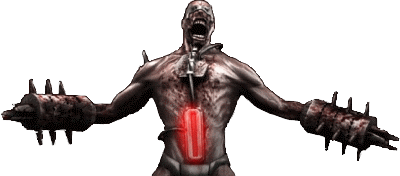|
|
| # |
Lunedì |
Martedì |
Mercoledì |
Giovedì |
Venerdì |
Sabato |
Domenica |
| ORE 21 |
/ |
/ |
/ |
/ |
/ |
/ |
/ |
Reclutamenti: Hey amico. Sì, proprio tu che stai leggendo! Siamo alla ricerca di nuove e giovani reclute. Ti senti abbastanza forte da entrare nel clan ~»Skaarj!«~ e affrontare ondate di vibratori mutanti su Killing Floor oppure killare tacchini indifesi su Minecraft? Entra nella community e unisciti a questa ciurma di rubagalline.
----------------------------------------------------------------------------------------------------------------------------------------------------------------------
Informazione: Questo forum non è più gestito.
PRIVACY POLICY
This document outlines what constitutes acceptable use of the skaarj.it web site, its associated web services, and server infrastructure. It also covers our content moderation policy and what you can expect regarding performance and availability.
Cookies
Cookies are small files that a site or its service provider transfers to your computers hard drive through your Web browser (if you allow) that enables the sites or service providers systems to recognize your browser and capture and remember certain information. You can refuse cookies by turning them off in your browser. If you've set your browser to warn you before accepting cookies, you will receive the warning message with each cookie.
Third-Party Advertisers
We use third-party advertising companies to serve ads when you visit our web site. These companies may use aggregated information (not including your name, address, email address or telephone number) about your visits to this and other web sites in order to provide advertisements about goods and services of interest to you.
Access
This web site is intended to be accessed via standard web browser software such as the ones present on our Compatible Browsers section, and similar products via direct interaction by a human. With the exception of publicly accessible RSS feeds provided in XML format, the web site and its associated files are not meant to be accessed via any automated means such as by scripts or bots or automated applications.
Be aware that if you utilize an automated means of accessing or downloading this web site, in whole or in part, your access to the site may be prevented, terminated, delayed, or slowed either temporarily or permanently, especially if you attempt to download too many large files simultaneously. This is necessary in order to protect the user-experience of the web site for those who access it in the manner envisioned by its authors.
Please understand that automated access to the site, via scripts, bots, or other similar means can have the effect of seriously degrading the performance of the web site or incurring significant additional costs to its operators without sufficient revenue generated to cover those costs. Keep in mind, that even minor infractions against this policy can have a large negative effect when combined with similar actions by other users.
We ask that you respect the above guidelines so that we may continue to offer the web site as a free resource to the world. We prefer to use our resources, both human and financial, to improve and expand the features and content of the web site. Your cooperation is essential.
DMCA Notice
Respects the intellectual property of others.
If you believe that your copyrighted work has been copied in a way that constitutes copyright infringement and is accessible on this site, you may notify our copyright agent, as set forth in the Digital Millennium Copyright Act of 1998 (DMCA). For your complaint to be valid under the DMCA, you must provide the following information when providing notice of the claimed copyright infringement:
1. A physical or electronic signature of a person authorized to act on behalf of the copyright owner Identification of the copyrighted work claimed to have been infringed.
2. Identification of the material that is claimed to be infringing or to be the subject of the infringing activity and that is to be removed.
3. Information reasonably sufficient to permit the service provider to contact the complaining party, such as an address, telephone number, and, if available, an electronic mail address.
4. A statement that the complaining party 'in good faith believes that use of the material in the manner complained of is not authorized by the copyright owner, its agent, or law'.
5. A statement that the 'information in the notification is accurate', and 'under penalty of perjury, the complaining party is authorized to act on behalf of the owner of an exclusive right that is allegedly infringed'.
The above information must be submitted as a regular mail notification at skaarj.it webmaster email.
We caution you that under federal law, if you knowingly misrepresent that online material is infringing, you may be subject to heavy civil penalties. These include monetary damages, court costs, and attorneys’ fees incurred by us, by any copyright owner, or by any copyright owner’s licensee that is injured as a result of our relying upon your misrepresentation. You may also be subject to criminal prosecution for perjury.
This information should not be construed as legal advice, for further details on the information required for valid DMCA notifications, see 17 U.S.C. 512(c)(3).
Performance
The operators of the web site make a reasonable attempt to maintain the availability and performance of skaarj.it and its associated services. However, uptime and accessibility cannot be guaranteed. The web site may occasionally be inaccessible, in whole or in part, due to planned or emergency maintenance, feature upgrades, bug fixes, server migrations, hardware upgrades and failures, or simply to prevent unauthorized use, hacking, or exploitation of the web site, or its resources.
Liability
skaarj.it, its owners, employees, contractors, and partners shall not be held legally liable or financially responsible for any loss, damage, or injury incurred as a result of the use or existence of skaarj.it, its associated sites, content, services or infrastructure.
For controversial reasons, if you are affiliated with any government, ANTI-Piracy group or any other related group, or were formally a worker of one you CANNOT download any files. You may not use this site to distribute or download any material when you do not have the legal rights to do so. It is your own responsibility to adhere to these terms.
skaarj.it may change this policy from time to time by updating this page. You should check this page from time to time to ensure that you are happy with any changes.
This policy is effective from May 01th 2015.
By visiting this website (collectively, including all Content available through the skaarj.it domain name, the "skaarj.it", or "Website"), You signify Your assent to these policy rules. If you do not agree to any of these policy rules, then please do not use the skaarj.it website.
Guida al BBCode
Introduzione
- Cos’è il BBCode?
- Il BBCode è un ampliamento speciale del codice HTML. L’uso del BBCode nei tuoi messaggi è determinato dall’amministratore. Inoltre puoi disabilitare il BBCode in ogni messaggio attraverso il modulo di invio. Il BBCode ha uno stile simile all’HTML; i tag sono racchiusi in parentesi quadre [ e ] piuttosto che in < e > e offre grande controllo su cosa e come vogliamo mostrare il messaggio. La facilità di utilizzo del BBCode nei tuoi messaggi dipende dal modello che stai utilizzando. Per ogni problema puoi far riferimento a questa guida.
- Top
Formattazione del testo
- Come creare il testo in grassetto, sottolineato o corsivo
- Il BBCode include dei tag per permetterti di cambiare velocemente lo stile di base del tuo testo. Questo avviene nel seguente modo:
- Per il testo in grassetto usa [b][/b], es.:
[b]Ciao[/b]
diventerà Ciao - Per il testo sottolineato usa [u][/u], es.:
[u]Buon giorno[/u]
diventa Buon giorno - Per il testo in corsivo usa [i][/i], es.:
Questo è [i]Grandioso![/i]
diventa Questo è Grandioso!
- Top
- Come cambiare colore o grandezza al testo
- Per modificare il colore o la grandezza del testo puoi usare i seguenti tag. Tieni a mente che il risultato di come apparirà dipende dal browser e dal sistema di chi lo vede:
- Cambiare il colore al testo è possibile inserendolo in [color=][/color]. Puoi specificare sia un nome di colore riconosciuto (esempio: red, blue, yellow, ecc.) o l’alternativa esadecimale, come #FFFFFF, #000000. Ad esempio, per creare del testo rosso puoi usare:
[color=red]Ciao![/color]
oppure
[color=#FF0000]Ciao![/color]
tutti e due daranno come risultato Ciao! - Cambiare la dimensione del testo è possibile in modo similare, usando [size=][/size]. Questo tag è influenzato dallo stile che l’utente ha selezionato ma il formato raccomandato è un valore numerico rappresentante la dimensione del testo in percentuale, da 20 fino a 200 (molto grande) come default. Per esempio:
[size=30]Piccolo[/size]
diventa Piccolo
mentre:
[size=200]Enorme![/size]
diventa Enorme!
- Top
- Posso combinare più tag?
- Certo che puoi, ad esempio per attirare l’attenzione di qualcuno puoi scrivere:
[size=150][color=red][b]Guardami![/b][/color][/size]
questo genera Guardami!
Non ti consigliamo comunque di esagerare e scrivere molto testo in questo modo. Ricordati inoltre che è compito tuo assicurarti che i tag siano chiusi correttamente. Ad esempio, quello che segue non è corretto:
[b][u]Questo è sbagliato[/b][/u]
- Top
Citazioni e testo a larghezza fissa
- Citazioni di testo nelle risposte
- Ci sono due modi per fare una citazione, con un referente o senza.
- Quando utilizzi la funzione Citazione per rispondere ad un messaggio sul forum devi notare che il testo del messaggio viene incluso nella finestra del messaggio tra [quote=""][/quote]. Questo metodo ti permette di fare una citazione riferendoti ad una persona o qualsiasi altra cosa che hai deciso di inserire! Per esempio, per citare un pezzo di testo di Mr. Blobby devi inserire:
[quote="Mr. Blobby"]Il testo di Mr. Blobby andrà qui[/quote]
Nel messaggio verrà automaticamente aggiunto, Mr. Blobby ha scritto: prima del testo citato. Ricorda che tu devi includere le parentesi "" attorno al nome che stai citando, non sono opzionali. - Il secondo metodo ti permette di citare qualcosa senza referente. Per utilizzare questo metodo, racchiudi il testo tra i tag [quote][/quote]. Quando vedrai il messaggio comparirà semplicemente il testo dentro un riquadro di citazione.
- Top
- Mostrare il codice o dati a larghezza fissa
- Se vuoi mostrare un pezzo di codice o qualcosa che ha bisogno di una larghezza fissa, come il carattere Courier, devi racchiudere il testo tra i tag [code][/code], es.:
[code]echo "Questo è un codice";[/code]
Tutta la formattazione utilizzata tra i tag [code][/code] viene mantenuta quando viene visualizzata in seguito. Per evidenziare la sintassi PHP usa i tag [code=php][/code], che ne permettono una lettura migliore.
- Top
Creazione di liste
- Creare una lista non ordinata
- Il BBCode supporta due tipi di liste, ordinate e non. Sono essenzialmente la stessa cosa del loro equivalente in HTML. Una lista non ordinata mostra ogni oggetto nella tua lista in modo sequenziale, uno dopo l’altro inserendo un punto per ogni riga. Per creare una lista non ordinata usa [list][/list] e definisci ogni oggetto nella lista usando [*]. Per esempio per fare una lista dei tuoi colori preferiti puoi usare:
[list]
[*]Rosso
[*]Blu
[*]Giallo
[/list]
Questo mostrerà questa lista:
- Top
- Creare una lista ordinata
- Una lista ordinata ti permette di controllare il modo in cui ogni oggetto della lista viene mostrato. Per creare una lista ordinata usa [list=1][/list] per creare una lista numerata o alternativamente [list=a][/list] per una lista alfabetica. Come per la lista non ordinata gli oggetti vengono specificati utilizzando [*]. Per esempio:
[list=1]
[*]Vai al negozio
[*]Compra un nuovo computer
[*]Impreca sul computer quando si blocca
[/list]
verrà mostrato così:- Vai al negozio
- Compra un nuovo computer
- Impreca sul computer quando si blocca
mentre per una lista alfabetica devi usare:
[list=a]
[*]La prima risposta possibile
[*]La seconda risposta possibile
[*]La terza risposta possibile
[/list]
sarà- La prima risposta possibile
- La seconda risposta possibile
- La terza risposta possibile
- Top
Creare collegamenti
- Creare collegamenti a siti esterni
- Il BBCode del phpBB3 supporta diversi modi per creare URI, Uniform Resource Indicators meglio conosciuti come URL.
- Il primo di questi utilizza il tag [url=][/url], qualunque cosa digiti dopo il segno = genererà il contenuto del tag che si comporterà come URL. Per esempio per linkarsi a phpBB.com devi usare:
[url=http://www.phpbb.com/]Visita phpBB![/url]
Questo genera il seguente link, Visita phpBB! Come puoi vedere il link si apre in una nuova finestra così l’utente può continuare a navigare nei forum. - Se vuoi che l’URL stesso venga mostrato come link puoi fare questo semplicemente usando:
[url]http://www.phpbb.com/[/url]
Questo genera il seguente link, http://www.phpbb.com/ - Inoltre phpBB dispone di una funzione chiamata Magic Links, questo cambierà ogni URL sintatticamente corretto in un link senza la necessità di specificare nessun tag o http://. Per esempio digitando www.phpbb.com nel tuo messaggio automaticamente verrà cambiato in www.phpbb.com e verrà mostrato nel messaggio finale.
- La stessa cosa accade per gli indirizzi email, puoi specificare un indirizzo esplicitamente, per esempio:
[email][email protected][/email]
che mostrerà [email protected] oppure puoi digitare [email protected] che verrà automaticamente convertito all’interno del tuo messaggio.
Come per tutti i tag del BBCode puoi includere URL in ogni altro tag come [img][/img] (guarda il punto successivo), [b][/b], ecc. Come per i tag di formattazione dipende da te verificare che tutti i tag siano correttamente aperti e chiusi, per esempio:
[url=http://www.google.com/][img]http://www.google.com/intl/en_ALL/images/logo.gif[/url][/img]
non è corretto e potrebbe cancellare il tuo messaggio. Quindi presta attenzione.
- Top
Mostrare immagini nei messaggi
- Aggiungere un’immagine al messaggio
- Il BBCode del phpBB3 incorpora un tag per l’inclusione di immagini nei tuoi messaggi. Ci sono due cose importanti da ricordare nell’usare questo tag: a molti utenti non piacciono molte immagini nei messaggi e in secondo luogo l’immagine deve essere già disponibile su internet (non può esistere solo sul tuo computer per esempio, a meno che tu non abbia un webserver!). Per mostrare delle immagini devi inserire l’URL che rimanda all’immagine con il tag [img][/img]. Per esempio:
[img]http://www.google.com/intl/en_ALL/images/logo.gif[/img]
Puoi inserire un’immagine nel tag [url][/url] se vuoi, es.
[url=http://www.google.com/][img]http://www.google.com/intl/en_ALL/images/logo.gif[/img][/url]
genera:

- Top
- Aggiungere allegati nei messaggi
- Gli allegati possono essere inseriti in qualsiasi punto di un messaggio usando il BBcode [attachment=][/attachment], se la funzionalità degli allegati è stata abilitata da un amministratore e se hai i permessi adeguati. All’interno della schermata di scrittura messaggi è presente un comando per inserire gli allegati all’interno del testo.
- Top
Altro
- Posso aggiungere i miei tag personali?
- Se sei un amministratore di questa Board ed hai permessi adeguati, puoi aggiungere altri BBcode nella sezione BBcode personalizzati.
- Top

|
|




 Benvenuto su skaarj! Per rimuovere questa barra registrati oppure effettua il login
Benvenuto su skaarj! Per rimuovere questa barra registrati oppure effettua il login